iOS/android Webview 对<input>标签的特殊处理
在项目集成中,WebApp需要拍照或者选择相册的图片,一般来说前端都是采用<input>标签;这个时候浏览器会触发文件选择器,选择一个文件并且返回。在移动端中,iOS WKWebview默认实现了,一般会弹出相册和拍照2个选项,而在android中,默认是没有反应,需要我们单独去实现。
但是一般选择图片,无法满足一些需求场景,比如需要要求对选择的图片进行编辑 涂鸦等,这个时候需要内置的方法进行一个Hook,我这里给出一个方案供大家参考。
⚠️2020-10-28:
UIImagePickerControllerImageURL是iOS11 才有的参数,如果考虑到iOS11 以下,这边给的方案是:保存编辑的图片到相册->获取相册最近一张图片->替换UIImagePickerControllerReferenceURL参数,demo就不再去实现了,应该是可以的。
WKFileUploadPanel.mm
WKFileUploadPanel是Webkit内部的一个类,看名称就清楚这个类的作用是文件上传相关。我们翻看下它的源码不难发现,他其实就弹出一个Sheet,然后选择【相机】或【相册】,然后获取到图片资源然后处理上传。
【sheet 代码】
- (void)_showMediaSourceSelectionSheet
{
NSString *existingString = [self _photoLibraryButtonLabel];
NSString *cameraString = [self _cameraButtonLabel];
NSString *cancelString = WEB_UI_STRING_KEY("Cancel", "Cancel (file upload action sheet)", "File Upload alert sheet button string to cancel");
_actionSheetController = [UIAlertController alertControllerWithTitle:nil message:nil preferredStyle:UIAlertControllerStyleActionSheet];
UIAlertAction *cancelAction = [UIAlertAction actionWithTitle:cancelString style:UIAlertActionStyleCancel handler:^(UIAlertAction *){
[self _cancel];
// We handled cancel ourselves. Prevent the popover controller delegate from cancelling when the popover dismissed.
[_presentationPopover setDelegate:nil];
}];
UIAlertAction *cameraAction = [UIAlertAction actionWithTitle:cameraString style:UIAlertActionStyleDefault handler:^(UIAlertAction *){
_usingCamera = YES;
[self _showPhotoPickerWithSourceType:UIImagePickerControllerSourceTypeCamera];
}];
UIAlertAction *photoLibraryAction = [UIAlertAction actionWithTitle:existingString style:UIAlertActionStyleDefault handler:^(UIAlertAction *){
[self _showPhotoPickerWithSourceType:UIImagePickerControllerSourceTypePhotoLibrary];
}];
[_actionSheetController addAction:cancelAction];
[_actionSheetController addAction:cameraAction];
[_actionSheetController addAction:photoLibraryAction];
[self _presentForCurrentInterfaceIdiom:_actionSheetController.get()];
}
然后通过imagePicker 代理获取资源,进行内部处理
- (void)imagePickerController:(UIImagePickerController *)imagePicker didFinishPickingMediaWithInfo:(NSDictionary *)info
{
// Sometimes both delegates get called, sometimes just one. Always let the
// multiple selection delegate handle everything if it will get called.
if ([self _willMultipleSelectionDelegateBeCalled])
return;
[self _dismissDisplayAnimated:YES];
[self _processMediaInfoDictionaries:[NSArray arrayWithObject:info]
successBlock:^(NSArray *processedResults, NSString *displayString) {
ASSERT([processedResults count] == 1);
_WKFileUploadItem *result = [processedResults objectAtIndex:0];
dispatch_async(dispatch_get_main_queue(), ^{
[self _chooseFiles:[NSArray arrayWithObject:result.fileURL] displayString:displayString iconImage:result.displayImage];
});
}
failureBlock:^{
dispatch_async(dispatch_get_main_queue(), ^{
[self _cancel];
});
}
];
}
- (void)imagePickerController:(UIImagePickerController *)imagePicker didFinishPickingMultipleMediaWithInfo:(NSArray *)infos
{
[self _dismissDisplayAnimated:YES];
[self _processMediaInfoDictionaries:infos
successBlock:^(NSArray *processedResults, NSString *displayString) {
UIImage *iconImage = nil;
NSMutableArray *fileURLs = [NSMutableArray array];
for (_WKFileUploadItem *result in processedResults) {
NSURL *fileURL = result.fileURL;
if (!fileURL)
continue;
[fileURLs addObject:result.fileURL];
if (!iconImage)
iconImage = result.displayImage;
}
dispatch_async(dispatch_get_main_queue(), ^{
[self _chooseFiles:fileURLs displayString:displayString iconImage:iconImage];
});
}
failureBlock:^{
dispatch_async(dispatch_get_main_queue(), ^{
[self _cancel];
});
}
];
}
方案
如果我们要通过选择图片进行加工,hook‘ didFinishPickingMediaWithInfo 是个不错的选择。
void webFileUploadHooker(id self, SEL _cmd, UIImagePickerController *imagePicker, NSDictionary *info) {
NSLog(@"v_imagePickerController hook:%@",info);
}
- (void)swizzling_wKFileUploadPanel { //如果怕被检查出使用内部类,可以稍微混淆下
Class panelcls = NSClassFromString(@"WKFileUploadPanel");
#pragma clang diagnostic push
#pragma clang diagnostic ignored "-Wundeclared-selector"
class_addMethod(panelcls, @selector(v_imagePickerController:didFinishPickingMediaWithInfo:), (IMP)webFileUploadHooker, "v@:");
Method ori_Method = class_getInstanceMethod(panelcls, @selector(imagePickerController:didFinishPickingMediaWithInfo:));
Method my_Method = class_getInstanceMethod(panelcls, @selector(v_imagePickerController:didFinishPickingMediaWithInfo:));
method_exchangeImplementations(ori_Method, my_Method);
#pragma clang diagnostic pop
}
我们截获的Info信息如下:
2020-10-24 14:59:11.130816+0800 wkFileUploadPanelHook[29969:7509917] v_imagePickerController hook:{
UIImagePickerControllerImageURL = "file:///Users/xxx/Library/Developer/CoreSimulator/Devices/6DCE021D-4F7B-4BD4-8970-EF82056E1AD5/data/Containers/Data/Application/60368027-13AE-400A-B559-393F78951D22/tmp/DC6B534A-E29E-4417-BEFA-5BF424B5D4AE.jpeg";
UIImagePickerControllerMediaType = "public.image";
UIImagePickerControllerOriginalImage = "<UIImage:0x60000328a6d0 anonymous {3000, 2002}>";
UIImagePickerControllerReferenceURL = "assets-library://asset/asset.JPG?id=9F983DBA-EC35-42B8-8773-B597CF782EDD&ext=JPG";
}
我们对图片添加一个滤镜,然后返回给原函数
void webFileUploadHooker(id self, SEL _cmd, UIImagePickerController *imagePicker, NSDictionary *info) {
NSLog(@"v_imagePickerController hook:%@",info);
CIImage *ciImage = [[CIImage alloc] initWithImage:info[UIImagePickerControllerOriginalImage]];
CIFilter *filter = [CIFilter filterWithName:@"CIPhotoEffectTonal" keysAndValues:kCIInputImageKey, ciImage, nil];
[filter setDefaults];
CIContext *context = [CIContext contextWithOptions:nil];
CIImage *outputImage = [filter outputImage];
CGImageRef cgImage = [context createCGImage:outputImage fromRect:[outputImage extent]];
UIImage *image = [UIImage imageWithCGImage:cgImage];
CGImageRelease(cgImage);
NSMutableDictionary *newDic = [NSMutableDictionary dictionaryWithDictionary:info];
newDic[UIImagePickerControllerOriginalImage] = image;
NSData *imgData = UIImageJPEGRepresentation(image, 1);
NSString *path = NSTemporaryDirectory();
path = [path stringByAppendingFormat:@"%@.jpeg", [NSUUID UUID].UUIDString];
NSURL *urlpath = [NSURL fileURLWithPath:path];
[imgData writeToURL:urlpath atomically:YES];
newDic[UIImagePickerControllerImageURL] = urlpath;
NSLog(@"v_imagePickerController newInfo:%@",newDic);
#pragma clang diagnostic push
#pragma clang diagnostic ignored "-Wundeclared-selector"
[self performSelector:@selector(v_imagePickerController:didFinishPickingMediaWithInfo:) withObject:imagePicker withObject:newDic];
#pragma clang diagnostic pop
}
让我们来看下效果
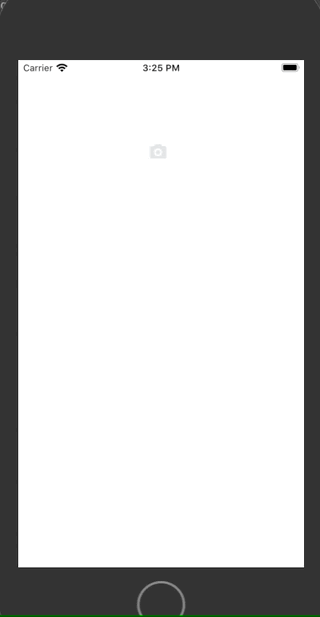
⚠️
- 未测试兼容性
- 未测试拍照
- 不保证往后兼容
android
相反的,andriod的自定义性更高,在H5触发input标签后,android默认未处理对应的事件。你只需要实现android webview WebChromeClient,复写onShowFileChooser方法。
@TargetApi(Build.VERSION_CODES.LOLLIPOP)
public boolean onShowFileChooser(WebView webView, ValueCallback<Uri[]> filePathCallback, FileChooserParams fileChooserParams) {
//通过ValueCallback 返回对应文件URL即可
}
怎么选图片,加工都是完全自定义的。